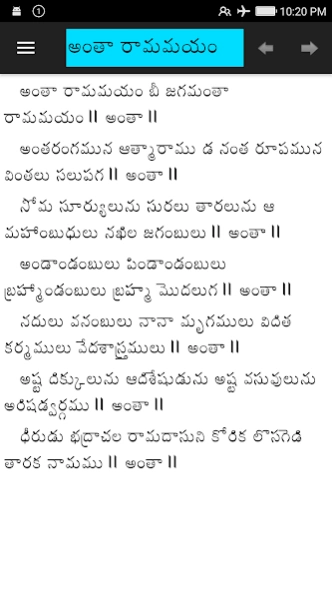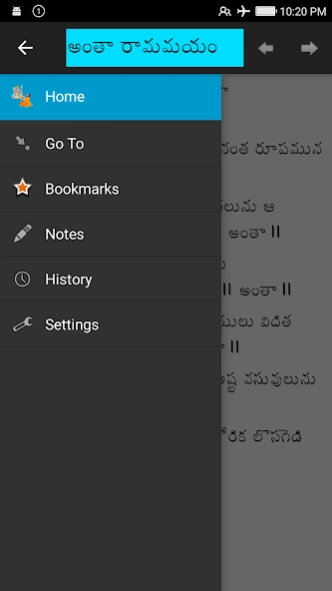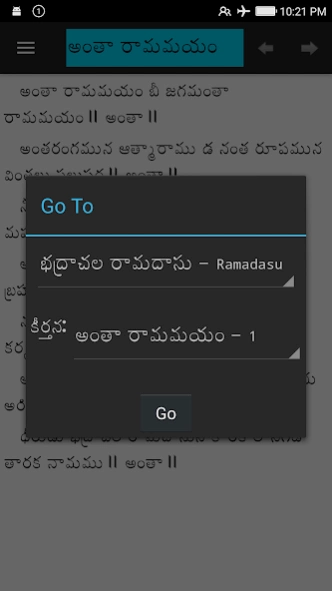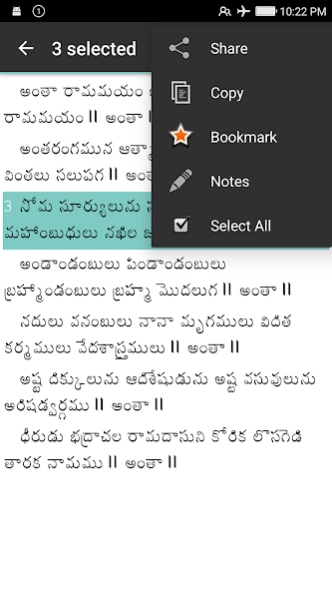Telugu Keerthanalu 3.4.3
Free Version
Publisher Description
Telugu Keerthanalu - This is a handy app featuring Annamayya,Sri Ramadasu and Thyagaraja keerthanalu
Telugu Keerthanlu is a handy app featuring Annamayya,Sri Ramadasu and Thyagaraja keerthanalu(songs).
Taḷḷapāka Annamācārya (or Annamayya) is a Hindu saint of the 15th century and the earliest known Indian musician to compose songs called sankirtanas in praise of Lord Venkateswara,
Bhadrachala Ramadasu, as he is popularly known, Kancharla Gopanna was a great devotee-saint-poet-composer of Andhra Pradesh who dedicate his life to sing the glories of Lord Rama and composed numerous songs in Telugu on his beloved deity of Sri Rama, which are very popular even today in the land of Andhra Pradesh. Ramadasu is known for constructing the current Rama temple in Bhadrachalam.
Tyāgarāju (Telugu: త్యాగరాజు)or Tyāgayya in Telugu and Tyāgarājar in Tamil, was one of the greatest composers of Carnatic music or Indian classical music. Tyagaraja composed thousands of devotional compositions, most in praise of Lord Rama, many of which remain popular today.
About Telugu Keerthanalu
Telugu Keerthanalu is a free app for Android published in the Reference Tools list of apps, part of Education.
The company that develops Telugu Keerthanalu is Droid Raju. The latest version released by its developer is 3.4.3.
To install Telugu Keerthanalu on your Android device, just click the green Continue To App button above to start the installation process. The app is listed on our website since 2023-08-23 and was downloaded 119 times. We have already checked if the download link is safe, however for your own protection we recommend that you scan the downloaded app with your antivirus. Your antivirus may detect the Telugu Keerthanalu as malware as malware if the download link to com.droidraju.ramadasu is broken.
How to install Telugu Keerthanalu on your Android device:
- Click on the Continue To App button on our website. This will redirect you to Google Play.
- Once the Telugu Keerthanalu is shown in the Google Play listing of your Android device, you can start its download and installation. Tap on the Install button located below the search bar and to the right of the app icon.
- A pop-up window with the permissions required by Telugu Keerthanalu will be shown. Click on Accept to continue the process.
- Telugu Keerthanalu will be downloaded onto your device, displaying a progress. Once the download completes, the installation will start and you'll get a notification after the installation is finished.